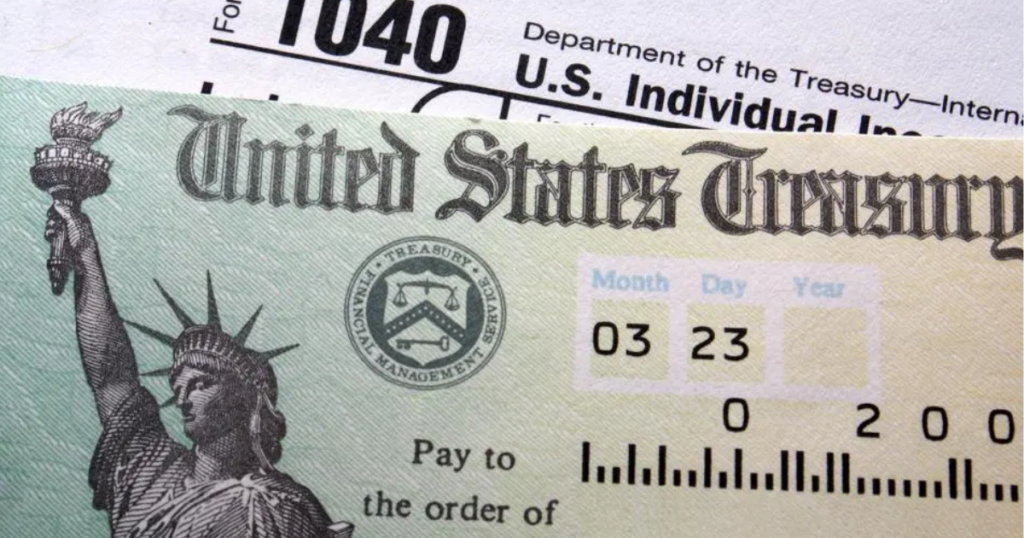
If you are expecting a tax refund from the IRS, you may be wondering when and how you will receive it. You may also have questions about what could delay or affect your refund amount. Fortunately, there is a simple and convenient way to check the status of your tax refund online: the IRS Where’s My Refund tool.
In this blog post, we will explain what the IRS Where’s My Refund tool is, how it works, and what information it provides. We will also share some tips and resources to help you get your refund faster and easier.
Related articles
4- Startup Loan For New Business
What Is the IRS Where’s My Refund Tool?
The IRS Where’s My Refund tool is a free online service that allows you to track the progress of your federal tax refund. You can access it through the IRS website1 or the IRS2Go mobile app2. You can use the tool to check the status of your current year refund or an amended return refund.
The tool is updated once a day, usually overnight, so you don’t need to check it more than once a day. The tool is available in English and Spanish.
How Does the IRS Where’s My Refund Tool Work?
To use the IRS Where’s My Refund tool, you need to provide three pieces of information:
- Your Social Security number or Individual Taxpayer Identification Number (ITIN)
- Your filing status (single, married filing jointly, etc.)
- The exact amount of your refund as shown on your tax return
You can start checking on the status of your refund within:
- 24 hours after e-filing a tax year 2022 return
- 3 or 4 days after e-filing a tax year 2020 or 2021 return
- 4 weeks after mailing a paper return
The tool will show you one of three messages:
- Return Received: This means that the IRS has received your tax return and is processing it. You don’t need to do anything at this stage.
- Refund Approved: This means that the IRS has finished processing your tax return and has approved your refund. The tool will also give you a personalized refund date, which is the date when the IRS will send your refund to your bank or mail it to you.
- Refund Sent: This means that the IRS has sent your refund to your bank or mailed it to you. You should receive your refund within a few days if you chose direct deposit, or within several weeks if you chose a paper check.
What Information Does the IRS Where’s My Refund Tool Provide?
The IRS Where’s My Refund tool provides you with various information about your tax refund, such as:
- The status of your refund
- The date when your refund was approved
- The date when your refund was sent
- The method of payment (direct deposit or paper check)
- The amount of your refund
- The reason for any delay or change in your refund amount
- The instructions for what to do next if there is an issue with your refund
The tool also provides links to other resources and services that may be helpful for you, such as:
- How to change or update your address or bank account information
- How to request a transcript of your tax return
- How to contact the IRS if you have questions or concerns about your refund
- How to report a lost, stolen, or undelivered refund check
- How to claim an additional Recovery Rebate Credit if you are eligible
How to Get Your Refund Faster and Easier?
There are some steps that you can take to get your refund faster and easier, such as:
- File your tax return electronically instead of mailing a paper return. E-filing is faster, safer, and more accurate than paper filing. You can use one of the free tax filing options available from the IRS1 or other reputable providers3.
- Choose direct deposit instead of a paper check. Direct deposit is the fastest and most secure way to receive your refund. You can have your refund deposited into one or more accounts, such as checking, savings, or retirement accounts.
- File your tax return early in the season instead of waiting until the deadline. Filing early can help you avoid delays caused by high volume, errors, fraud, or identity theft. The deadline for filing your 2022 tax return is April 18, 2023.
- Check your tax return for any errors or missing information before submitting it. Errors or omissions can cause delays in processing your return and issuing your refund. You can use online tools that check for errors and offer guidance on how to fix them.
- Respond promptly to any requests from the IRS for additional information or verification. Sometimes, the IRS may need more information from you to process your return or verify your identity. If you receive a letter, notice, or phone call from the IRS, you should follow the instructions and provide the requested information as soon as possible.
How long does it take to get a tax refund?
The time it takes to get a tax refund depends on several factors, such as how you filed your tax return, how you chose to receive your refund, and whether there are any errors or issues with your return. According to the IRS, most tax refunds are issued within 21 days of e-filing a return, or within six weeks of mailing a paper return1. However, this is only an estimate and not a guarantee. Some refunds may take longer or shorter than the average time.
To check the status of your tax refund, you can use the IRS Where’s My Refund tool1, which is a free online service that allows you to track the progress of your federal tax refund. You can access it through the IRS website or the IRS2Go mobile app2. You will need to provide your Social Security number or Individual Taxpayer Identification Number (ITIN), your filing status, and the exact amount of your refund as shown on your tax return. The tool will show you one of three messages: Return Received, Refund Approved, or Refund Sent. The tool will also give you a personalized refund date, which is the date when the IRS will send your refund to your bank or mail it to you.
The tool is updated once a day, usually overnight, so you don’t need to check it more than once a day. The tool is available in English and Spanish. You can start checking on the status of your refund within 24 hours after e-filing a tax year 2022 return, or within 3 or 4 days after e-filing a tax year 2020 or 2021 return, or within 4 weeks after mailing a paper return.
If you want to get your refund faster and easier, you can follow some tips, such as:
- File your tax return electronically instead of mailing a paper return. E-filing is faster, safer, and more accurate than paper filing. You can use one of the free tax filing options available from the IRS1 or other reputable providers3.
- Choose direct deposit instead of a paper check. Direct deposit is the fastest and most secure way to receive your refund. You can have your refund deposited into one or more accounts, such as checking, savings, or retirement accounts.
- File your tax return early in the season instead of waiting until the deadline. Filing early can help you avoid delays caused by high volume, errors, fraud, or identity theft. The deadline for filing your 2022 tax return is April 18, 2023.
- Check your tax return for any errors or missing information before submitting it. Errors or omissions can cause delays in processing your return and issuing your refund. You can use online tools that check for errors and offer guidance on how to fix them.
- Respond promptly to any requests from the IRS for additional information or verification. Sometimes, the IRS may need more information from you to process your return or verify your identity. If you receive a letter, notice, or phone call from the IRS, you should follow the instructions and provide the requested information as soon as possible.
Conclusion
The IRS Where’s My Refund tool is a handy and helpful way to check the status of your tax refund online. You can use it to find out when and how you will receive your refund, as well as any issues or changes that may affect your refund amount. You can also use it to access other resources and services that can assist you with your tax matters.
We hope that this blog post has helped you understand how to use the IRS Where’s My Refund tool. If you have any questions or comments, please feel free to leave them below. We would love to hear from you and learn from your experiences. Thank you for reading and good luck with your refund!
About the Author






0 Comments