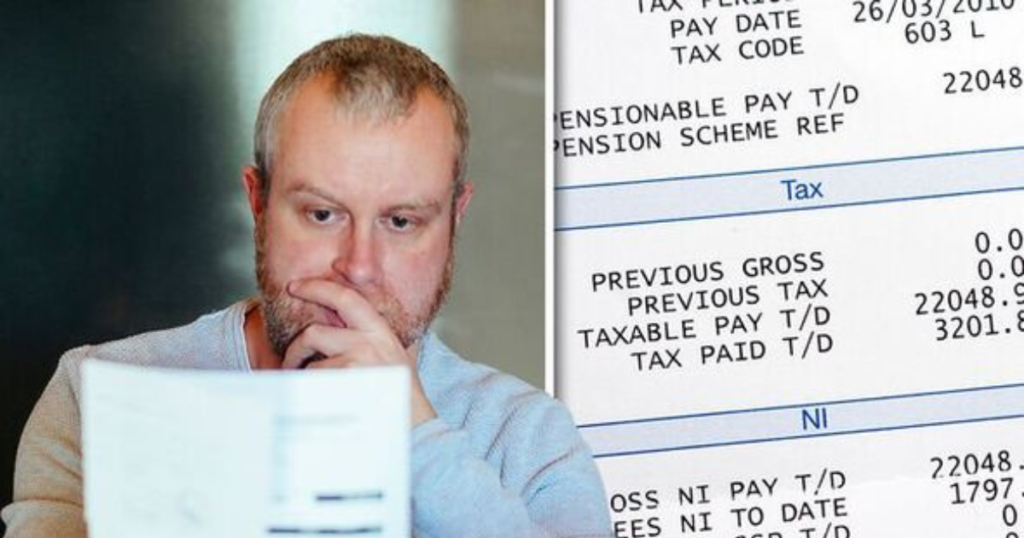
If you are wondering how much money you actually bring home after taxes and deductions from your salary, you may want to use a take home pay calculator. A take home pay calculator is an online tool that can help you estimate your net income, or the amount of money that is left in your paycheck after all the deductions are taken out. This can help you plan your budget, save for your goals, and make informed financial decisions.
Related articles
2- Gross Income
In this article, we will explain what a take home pay calculator is, how it works, and what factors affect your take home pay. We will also provide some tips on how to use a take home pay calculator to optimize your finances.
What is a take home pay calculator?
A take home pay calculator is an online tool that can help you estimate your net income, or the amount of money that is left in your paycheck after all the deductions are taken out. Deductions include federal, state, and local income taxes, Social Security and Medicare taxes, health insurance premiums, retirement contributions, and other payroll deductions.
A take home pay calculator can also help you compare different scenarios, such as how a raise, a bonus, or a change in your tax withholding will affect your net income. You can also use a take home pay calculator to see how much you need to earn to achieve a certain net income level.
There are many free and easy-to-use take home pay calculators available online. Some examples are:
- Free Paycheck Calculator: Hourly & Salary Take Home After Taxes: This calculator allows you to enter your hourly wage or annual salary, your state of residence, your tax filing status, and other relevant information to calculate your take home pay per paycheck or per year. You can also adjust your tax withholding, retirement contributions, and other deductions to see how they affect your net income.
- The Salary Calculator – Take-Home tax calculator: This calculator is designed for UK residents and allows you to enter your annual salary, your tax code, your pension contributions, and other details to calculate your take home pay per month or per year. You can also compare different salaries and see how they affect your net income.
- Take-Home-Paycheck Calculator: This calculator allows you to enter your gross income, your state of residence, your tax filing status, and other relevant information to calculate your take home pay per paycheck or per year. You can also adjust your tax withholding, retirement contributions, and other deductions to see how they affect your net income.
How does a take home pay calculator work?
A take home pay calculator works by applying various formulas and rates to your gross income and deductions to calculate your net income. The formulas and rates depend on the tax laws and regulations of the federal government and the state and local governments where you live and work.
The basic steps of a take home pay calculator are:
- Step 1: Enter your gross income. This is the amount of money you earn before any deductions are taken out. You can enter your hourly wage or annual salary, depending on the calculator you use.
- Step 2: Enter your state of residence. This is the state where you live and file your taxes. The calculator will use the state’s tax rates and rules to calculate your state income tax.
- Step 3: Enter your tax filing status. This is the category that defines how you file your taxes. The most common filing statuses are single, married filing jointly, married filing separately, head of household, and qualifying widow(er). Your filing status affects your tax brackets and standard deduction.
- Step 4: Enter any other relevant information. Depending on the calculator you use, you may need to enter other information that affects your taxes and deductions, such as:
- Your number of allowances or dependents. These are the people who depend on you for financial support, such as your spouse or children. They affect your personal exemption and child tax credit.
- Your tax withholding. This is the amount of money that is taken out of each paycheck to pay for federal income taxes. You can adjust this amount by filling out a Form W-4 with your employer. You can choose to withhold more or less depending on your expected tax liability.
- Your retirement contributions. These are the amounts of money that you save for retirement through an employer-sponsored plan (such as a 401(k) or a 403(b)) or an individual retirement account (IRA). These contributions are usually deducted from your gross income before taxes, reducing your taxable income.
- Your health insurance premiums. These are the amounts of money that you pay for health insurance coverage through an employer-sponsored plan or an individual plan. These premiums are usually deducted from your gross income before taxes, reducing your taxable income.
- Your other payroll deductions. These are the amounts of money that are taken out of each paycheck for other purposes, such as union dues, charitable donations, or garnishments. These deductions may or may not be tax-deductible, depending on their nature and amount.
- Step 5: Calculate your take home pay. The calculator will use the information you entered to calculate your net income, or the amount of money that is left in your paycheck after all the deductions are taken out. The calculator will also show you a breakdown of your taxes and deductions, and how they affect your net income.
What factors affect your take home pay?
Your take home pay is affected by many factors, such as:
- Your gross income. The more money you earn, the more taxes and deductions you will have to pay, reducing your net income. However, your effective tax rate (the percentage of your income that you pay in taxes) may not increase proportionally, as the tax system is progressive and has different tax brackets for different income levels.
- Your state of residence. The state where you live and file your taxes affects your state income tax, which varies from state to state. Some states have no income tax, some have a flat tax rate, and some have a progressive tax rate. Some states also have local income taxes, such as city or county taxes, that add to your tax bill.
- Your tax filing status. Your filing status affects your tax brackets and standard deduction, which determine how much of your income is taxable. Generally, filing jointly with your spouse or as head of household gives you lower tax rates and higher standard deductions than filing separately or as single.
- Your allowances or dependents. Your allowances or dependents affect your personal exemption and child tax credit, which reduce your taxable income and your tax liability. Generally, the more allowances or dependents you have, the less taxes you will have to pay.
- Your tax withholding. Your tax withholding affects how much money is taken out of each paycheck to pay for federal income taxes. You can adjust this amount by filling out a Form W-4 with your employer. You can choose to withhold more or less depending on your expected tax liability. If you withhold too much, you will get a refund when you file your tax return. If you withhold too little, you will owe money when you file your tax return.
- Your retirement contributions. Your retirement contributions affect your taxable income and your tax liability. Generally, the more money you save for retirement through an employer-sponsored plan or an IRA, the less taxes you will have to pay now. However, you may have to pay taxes on your retirement withdrawals in the future, depending on the type of plan or account you have.
- Your health insurance premiums. Your health insurance premiums affect your taxable income and your tax liability. Generally, the more money you pay for health insurance coverage through an employer-sponsored plan or an individual plan, the less taxes you will have to pay now. However, you may not be able to deduct all of your premiums if they exceed a certain percentage of your income, depending on the type of plan or coverage you have.
- Your other payroll deductions. Your other payroll deductions affect your taxable income and your tax liability. Some of these deductions may be tax-deductible, such as union dues, charitable donations, or garnishments for child support or alimony. Some of these deductions may not be tax-deductible, such as voluntary contributions to a cafeteria plan or a flexible spending account.
How to use a take home pay calculator to optimize your finances?
A take home pay calculator can help you optimize your finances by allowing you to compare different scenarios and see how they affect your net income. For example, you can use a take home pay calculator to:
- Estimate how much money you will have each month after taxes and deductions. This can help you plan your budget, save for your goals, and make informed financial decisions.
- Compare how a raise, a bonus, or a change in your tax withholding will affect your net income. This can help you decide whether to negotiate for a higher salary, accept a bonus offer, or adjust your Form W-4 with your employer.
- Compare how different sources of income, such as salary, dividends, interest, or capital gains will affect your net income. This can help you evaluate the tax implications of different investment options and diversify your income streams.
- Compare how different deductions, such as retirement contributions, health insurance premiums, or charitable donations will affect your net income. This can help you maximize your tax savings and optimize your spending habits.
- Compare how different filing statuses, such as single, married filing jointly, married filing separately, head of household, or qualifying widow(er) will affect your net income. This can help you choose the best filing status for your situation and minimize your tax liability.
A take home pay calculator is an online tool that can help you estimate your net income, or the amount of money that is left in your paycheck after all the deductions are taken out. This can help you plan your budget, save for your goals, and make informed financial decisions.
About the Author






0 Comments